Display options
There are many factors that can influence the way in which an interface is displayed. These include type/size of screen, monitor options and screen resolution.
Click on the images below to learn more.
Type/size of screen
The type and size of a screen will impact on the design of a user interface. For instance, consider the difference between an app designed for a smart watch and an app designed for a tablet.
The smart watch display is considerably smaller and therefore would struggle to clearly use imagery or icons and therefore would need to use a simpler menu/navigation system. On the other hand, the tablet could make use of a more complex GUI as the screen is significantly bigger.
The monitor
The monitor is a peripheral output device, which is connected to a desktop computer usually using either a HDMI or VGA cable. Monitors often use a separate power source to the desktop computer. The monitor outputs light to provide a visual representation of data and information on the computer. The screen is a grid of tiny squares, known as pixels. Each pixel can represent a colour decoded and executed by either the CPU or GPU in the desktop computer. These maps of pixels make up all the text, images, videos, etc we can access and look at on a computer screen. An interface would make use of a mouse pointer to click on different elements displayed on the monitor.
Monitor options include:
- LED – An LED monitor (short for Light Emitting Diode) is a lightweight, flat panel monitor which uses LEDs to illuminate the screen.
- LCD – An LCD monitor (short for Liquid-Crystal Display) is made up of two sheets of flexible polarising material and a layer of liquid crystal solution between the two layers. An LCD does not refresh like a CRT monitor, instead, a picture is created from electricity sent to a liquid crystal that untwists at the rate of electricity applied, to create 64 shades.
- Plasma – Another type of flat panel display which is more commonly used in larger TV displays. The reason it is called plasma display is because they use small cells containing electrically charged ionised gases, which are plasmas.
- CRT – Short for Cathode-Ray Tube, which is an old technology rarely used for computer monitors nowadays. These monitors were deep, bulky and not very portable. The technology relied on beams of electrons moving across the screen and hitting phosphor dots.
Monitor image quality
Image quality in a monitor can be measured by its resolution. The term ‘resolution’ refers to the amount of pixels displayed per square inch.
Basically, the more pixels displayed, the finer the detail that can be represented on the screen. The most common measurements of resolution are:
- 720 – Translates to 720 horizontal lines in the display (1280 x 720). Referred to as HD ready.
- 1080 – Translates to 1080 horizontal lines in the display (1920 x 1080). Referred to as Full HD.
- 4K – Translates to 2160 horizontal lines in the display (4096 x 2160).
There are also other display options available to users – click through the slide panel below to find out more.