Hardware resources available
Computer devices all share a common architecture. These internal components (known as hardware) process a user interface so that it can be accessed, viewed and used by the user.
Click on the images below to explore the main hardware components.
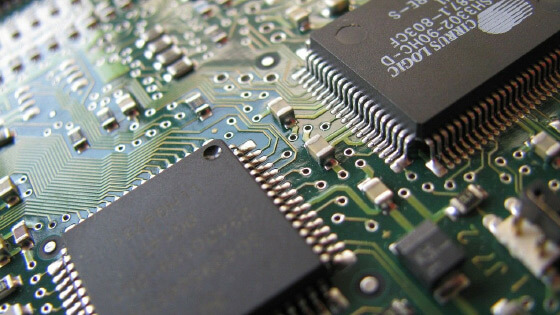
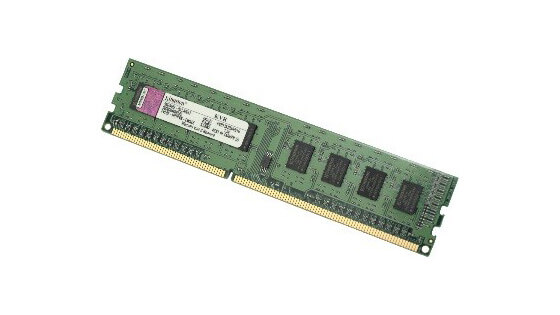

Central Processing Unit (CPU or processor)
The CPU is the brain of the computer – it calculates and executes all of the binary data which makes up all text, pictures, videos, sound and well…..everything on a computer!
It is protected by a large heat sink, which works to draw heat away from the chip as it can get really hot.
A range of factors may impact on the performance of the CPU, including:
- Multiple cores – The CPU can be made up of many processors (cores) that work simultaneously to allow multi-tasking. You may have heard the terms dual core or quad core – dual means two cores/processors and quad means four cores/processors.
- Clock speed – Also known as clock rate, this indicates how fast the CPU can run. This speed is measured in hertz with gigahertz being the most common measurement which is billions of times a second.
- Cache memory – Cache is a small amount of memory which is a part of the CPU. It is used to temporarily hold instructions and data that the CPU is likely to reuse. This memory is incredibly fast and the more cache memory you have, the more instructions you can save here ready for processing.
Random Access Memory (RAM)
RAM stores all of the programs and documents that are running on a computer (or other device) at any one time.
RAM can be easily replaced or upgraded in a desktop computer (but it is not as easy to do so in a laptop, tablet or phone).
Most PCs (desktop computers) come with two sticks of RAM already built in, as well as two additional spare bays for upgrades.
RAM is volatile – this means that, when the machine loses power, RAM is wiped of all memory.
Graphics Processing Unit (GPU or graphics card)
The GPU or graphics card is a separate processing unit dedicated to images. The GPU can be around 10 times faster than the CPU. It is optimised for high quality 3D graphics for games, films or high-end graphic production software.
The GPU helps free up the CPU to do all of the other tasks, making for a faster device. A graphics card can be easily changed or upgraded in a desktop computer, as it has expansion bays in the case attached to the motherboard.