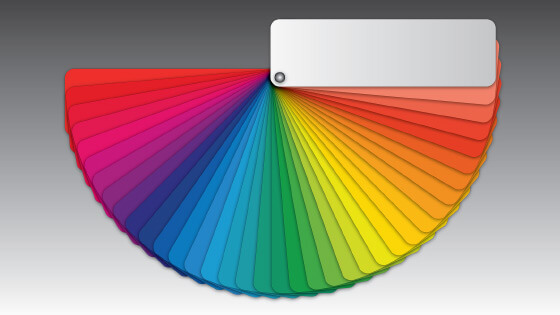User interface – software features
Software contains instructions to take a human input and trigger a process which will result in a desired output. These instructions could be to open a file, search a database or move a character in a game.
One of the key stages to this is how software can be used to facilitate human-device interaction. Later in this Session, we will look at the different methods of facilitating human-device interaction. Let’s take a quick look now at some key considerations for user interface design – you can click on the images below to learn more.
Intuitive and consistent design
For an interface to be easy to use and navigate, the controls and information must be laid out in an intuitive and consistent fashion.
Clarity
If a user is not able to understand his or her way around your interface, all the time you spent perfecting the software’s functionality is rendered useless as users are unable to access it!s
High responsivity
For a user to enjoy using an interface, it cannot feel as if the interface is lagging to keep up with mouse clicking and keyboard tapping. If the interface fails to keep up with the demands and speed of the user, this will significantly diminish their experience and can result in frustration, particularly when trying to perform basic tasks.
Attractiveness
Some aesthetically pleasing typography and a pleasant colour scheme can go a long way in making the user feel more at home when using your interface.
Activity
Think about the different computer devices you use in your everyday life. How do you interact with them? Write a list of inputs, outputs and software features you regularly interactive with. Consider tactile, auditory and visual methods you use and which of these you use the most.
Make notes on your findings in the box below. You may find it useful to share your notes with some of the other pupils in your class and/or your class teacher.