Common user interface devices
We are now going to explore the devices that we use on a daily basis and their user interface design features. It will be your task to compare the devices and decide how they are similar and different.
Click on the images below to learn more.
Computers (desktop and laptop)
A desktop computer is a personal computer designed for regular use at a single location on or near a desk or table due to its size and power requirements. A laptop computer (also known as a notebook) shares a lot of its basic architecture with the desktop computer; however, laptops are modified to allow the device to be smaller, portable and more durable.
Both desktop and laptop computers mostly rely on GUIs/WIMPs and menu-driven interfaces. These are built into the operating system on the computer. You can choose to run command-line interfaces for more complex tasks; however, most users would not need to use this interface.
Due to the large screen size of both desktop and laptop computers, user interfaces can afford to be more complex and therefore offer more features and tools to the user. The larger screen size can also allow for more complex formatting options such as shadows, gradients and glows, which on a smaller screen may overcomplicate the design.
Handheld devices
There are two main types of handheld device that we use day-to-day; the smart phone and the tablet computer.
A tablet computer (or tablet) is a portable computer which can be used like a laptop; however, it has smart phone features. It is essentially a cross between a laptop and a smart phone. Tablets do not tend to be as powerful as laptops and are designed more for lighter processing uses. They do however possess a greater range of built-in connection methods and have an easy to use touch screen interface acting as both the display, keyboard and mouse.
A smart phone is a portable handheld personal computer with an integrated mobile broadband cellular network connection for voice, SMS and Internet data communication; most, if not all, smart phones also support Wi-Fi connectivity. Smart phones are typically pocket-sized, as opposed to tablets, which are much larger.
A smart phone shares many similarities with a tablet, including:
- Touch screen display
- Camera
- SD storage
A mobile user interface (or mobile UI) is the graphical and usually touch-sensitive display on a handheld device, such as a smart phone or tablet. This interface allows the user to interact with the device’s apps, features, content and functions. Both devices have much smaller built-in displays meaning the user interface design differs from that of a desktop or laptop computer. Often, the user interface is more streamlined and contains less features than that of a desktop/laptop. Graphics are often more simple, to make use and navigation easier. As a result, most websites and software have responsive layout design, meaning that layouts change to suit the screen size of the device being used. The navigation system on a website could look completely different on different devices to allow the user to still access the site.
Let’s investigate!
Think of three websites or software programs that you use regularly. Open them up on a desktop or laptop computer, and then on a smart phone or tablet. What differences and similarities do you notice in the user interface design? Why do you think these changes have been made and how do they benefit the user?
Entertainment systems
Typical entertainment systems include gaming consoles, smart TVs, TV viewing/recording boxes or Blu-Ray players. These are all computer devices which share a common architecture with other computer devices.
User interaction with these entertainment systems tends to be through one of the following peripheral inputs:
- Game pad/controller – buttons, joysticks, control pads (either wired or wireless)
- Remote control – buttons with intra-red connectivity
- Motion sensors – using the controller along with the body to control the game or provide other inputs
Entertainment systems all use GUIs due to their large displays and tend to use simplistic icons and menu systems navigated by pointers or arrow buttons.
Click here to read an article on gaming user interface design.
Domestic appliances
Most modern domestic appliances include embedded computer systems with simple user interfaces, which allow users to control the appliance. Appliances such as fridges, washing machines and boilers have changed massively over recent years and now include a wider range of functionality and connectivity. For instance, boilers can now be controlled remotely from smart phones so users can turn the heating on in their homes from anywhere in the world across an internet connection.
The user interface of a domestic appliance will be small and simple in its design. This tends to be because the device has a limited functionality and therefore there isn’t a need for a complex design. Domestic appliances in the past have mostly used small digital screens navigated by a button interface, however more recently made domestic appliances have moved towards touch screen interfaces using icons and digital faders.
Activity
There are two other types of computer devices – these are:
- Controlling devices
- Embedded systems
Carry out some research into both of these two device types and make notes on the user interface features. Make notes on your findings in the box below.
Hint: A burglar alarm is an example of a controlling device; a car automatic braking system is an example of an embedded system.